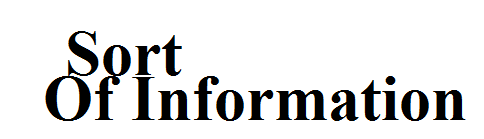If you want to completely remove any software from your PC follow these steps :
1. Go to Start
2. Click on Control Panel.
3. Click Uninstall a Program
1. Move your cursor to the right corner of the desktop and click on settings icon then click control panel.
2. Next click programs and features.
3. Move your mouse to the programme you want to uninstall and right click on the programme you wish to remove the click uninstall.
4. In the pop up window click yes to confirm uninstalling.
1. Click on start.
2. In the search box type Programs and Features and hit Enter.
3. Programs list should be showing up find the programme you want to remove and click on the program and then click uninstall.
1. Click start then click Control Panel and then click Add or Remove Programs.
2. All the installed programs should show up click the programme you want to remove click on it and then click change or change/remove.
3. Then confirm it.
How to uninstall a software in windows 7 ?
1. Go to Start
2. Click on Control Panel.
3. Click Uninstall a Program
How to uninstall a software in windows 8 ?
1. Move your cursor to the right corner of the desktop and click on settings icon then click control panel.
2. Next click programs and features.
3. Move your mouse to the programme you want to uninstall and right click on the programme you wish to remove the click uninstall.
4. In the pop up window click yes to confirm uninstalling.
How to uninstall a software in vista ?
1. Click on start.
2. In the search box type Programs and Features and hit Enter.
3. Programs list should be showing up find the programme you want to remove and click on the program and then click uninstall.
How to uninstall a software in XP ?
1. Click start then click Control Panel and then click Add or Remove Programs.
2. All the installed programs should show up click the programme you want to remove click on it and then click change or change/remove.
3. Then confirm it.